Full funnel attribution is the dream.
A pipe dream.
In most cases.
Because a majority of the time, you're nowhere close.
Campaigns are tagged. Sometimes.
You track incoming calls. Like 5% of the time.
You've got lead reports. Which go up-and-to-the-right at least.
It ain't your fault. Our tools are limited. Cross-department assistance tricky. And marketing channels exploding.
So here's a simple process to help you take back control, hopefully eliminating all of those little gaps where leads commonly leak out of your funnel and mess up your reporting efforts.
The Great Analytics Gap: Where Exactly Are Your Paying Customers Coming From?
How many leads did you get this month from Twitter?
How about email?
Most likely, those numbers are wrong.
Not because you made a mistake. But because your analytics platform did.
See, most basic analytics programs like Google Analytics are good. But not smart. (They're also free, so we can't complain too much.)
For example, your Email and Social leads this month are probably understated (only getting credit for a fraction of their overall performance), while your Direct ones are overstated (getting more credit than they really deserve).
Sometimes the swing can be 60%!
If campaigns aren't tagged properly (and let's be honest, who tags Tweets with any regularity), analytics programs will have a tough time picking up the referral source. Especially if these visits originate from desktop programs like Tweetdeck (does that still exist?) or Outlook (which you're probably forced against your will to use).
These are tiny examples, but the problem persists.
Even when you're tracking conversions, with monthly reports going to bosses and clients highlighting Goals with the sources that drove them, you might only be seeing a tiny slice of the overall pie.
Just recently, I've seen multiple clients spending tens of thousands of dollars on ads each month, going off of surface level information.
The phone rings, which is great. But why those calls are coming in is anyone's guess. And nobody has a clue how many paying customers or revenue is tied back to the initial spending efforts.
Think about that. Organizations spending a majority of their marketing budgets on a single channel with tracking… kinda, sorta, setup. But not really.
Couple this with the fact that most smaller organizations use 'niche, industry' tools like legacy proprietary CRM's that offer ZERO API's and absolutely no integration possibilities.
So they're forced to cobble this stuff together, manually.
If this stuff was being tracked properly, you'd almost instantly be able to:
- Save money on the losing campaigns that aren't performing.
- Increase revenue by spending more on those that are.
And then you get a promotion. Or a raise, at least.
Fortunately there are a few techniques you can use to help shed more transparency and accuracy into your analytics. They're not all encompassing, but they're relatively easy adjustments to set up to help you practically solve this problem once and for all.
Click Tracking: The Basics of Campaign (or UTM) Tagging
I already know what you're thinking.
UTM codes blah blah blah. Use any number of builders like the Google URL Builder to drop your URL in and idiot-proof your results.
Obvious.
But here's the thing.
Many times UTM codes aren't used properly. Or aren't used holistically as a way to measure channel performance for conversions.
So let's look at it more practically, organizing campaigns properly to make sure we're tracking almost every single possible use case that might not get picked up by our analytics programs.
The easiest way to accomplish this campaign-wide approach is through inbound traffic segmentation. Which is shorthand* for, “Create a ton of landing page versions & funnels for each traffic source so you're able to clearly see how and where click-conversions are coming from, thereby making analytics and reporting simple”. (*Not really.)
And while there is no shortage of tools to do this stuff for you, we still like to manage client campaigns in a simple, collaborative Google doc so everyone can quickly edit and update.
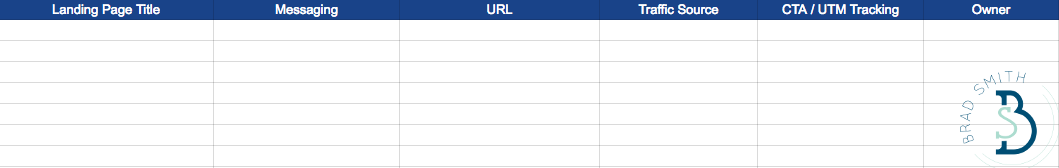
You can also do the same thing for social channels too, breaking it down even further into the primary ones you choose to plan your campaign's content and messaging strategy ahead of time.
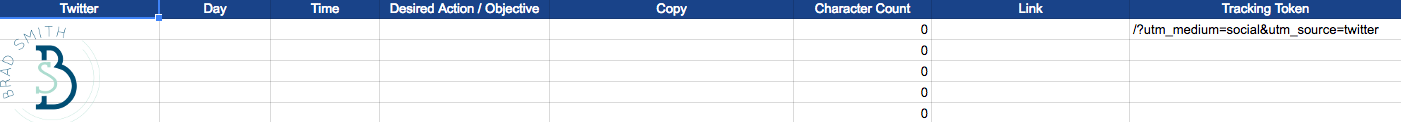
All of this time-consuming, upfront work will eventually pay dividends by making funnel analysis a breeze.
(Brilliant segue coming…) You know what also makes funnel analysis a breeze?
Kissmetrics does this with a visualized funnel reporting tool that can help you analyze all of this raw data and make faster (not to mention, more accurate) marketing decisions.
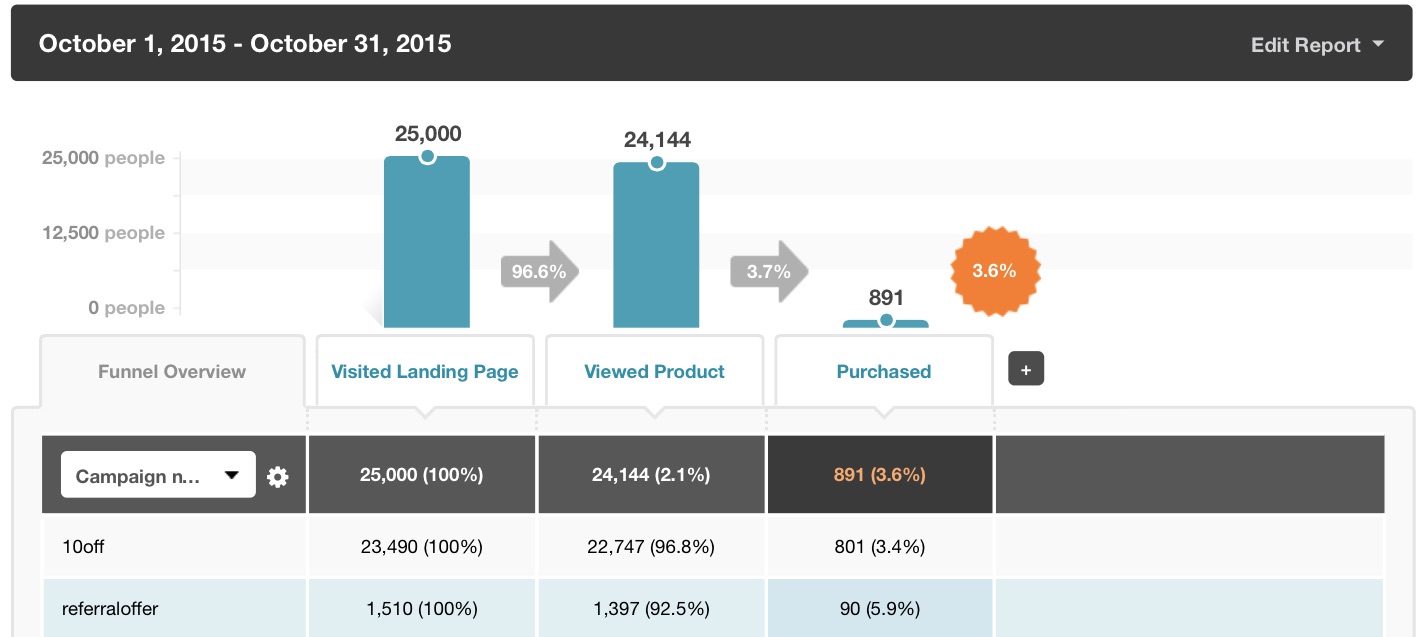
Call Tracking: Gain Insight into Inbound Lead Sessions
Any lead-based company will tell you that good, old-fashioned inbound phone calls are still the best.
Invoca analyzed more than 30 million phone calls and found that they have 30-50% conversion rates (compared to only 1-2% for clicks).
That same study found that 70% of calls are coming from digital channels. And yet, we don't know where.
Or why. As in, what did you do to drive those people to call in the first place? (So you can easily do more of it and take home a nice bonus this year.)
Setting up unique phone numbers on each advertisement or sales collateral is an obvious first step. Duh – your AdWords campaigns are undoubtedly already using phone call tracking.
But…
What happens when those people click to your website instead of calling right away?
Especially if we're talking any type of consultative sale, they're going to click around your site for a bit. Maybe even leave, and come back, several times before pulling the proverbial trigger on someone to work with.
The first step towards limiting the amount of information you don't know is to setup dynamic call tracking that focuses on individual customers.
This way, you're accounting for the multi-device, multi-event, and multi-channel journey (that already happens over half the time).
CallRail is one of my new favorites to do this. You're able to create a pool of phone numbers based on the average amount of real-time website visitors you get.
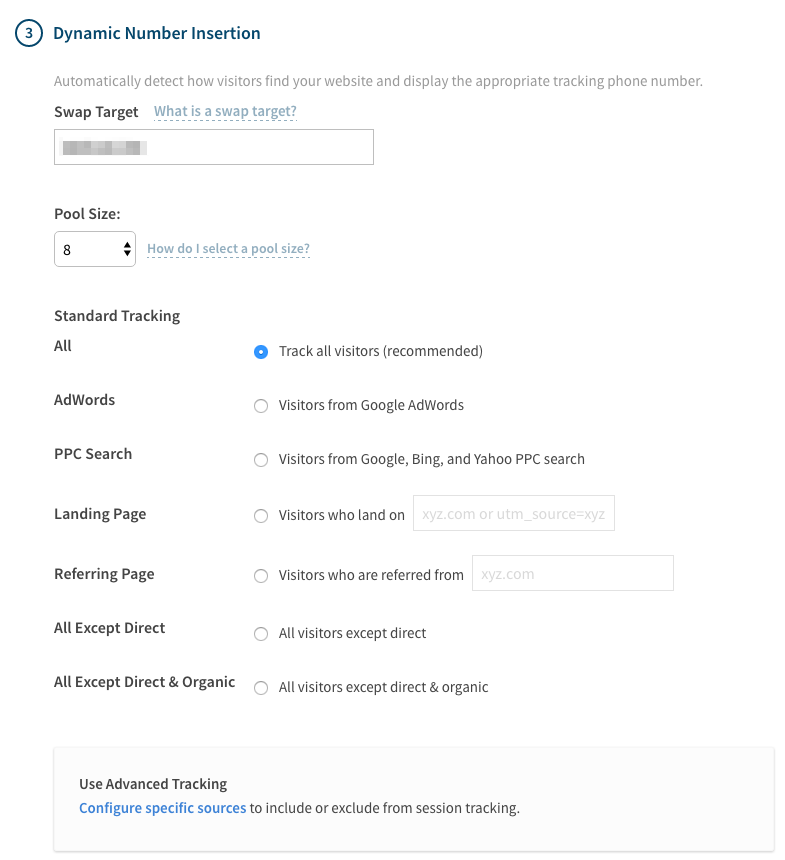
These dynamic phone numbers will substitute the primary one already on your website pages, and automatically stick with one website visitor while they browse around all of your pages.
Not only can you then see a complete web session history, but also start tracking multiple sessions over time from the same customers.
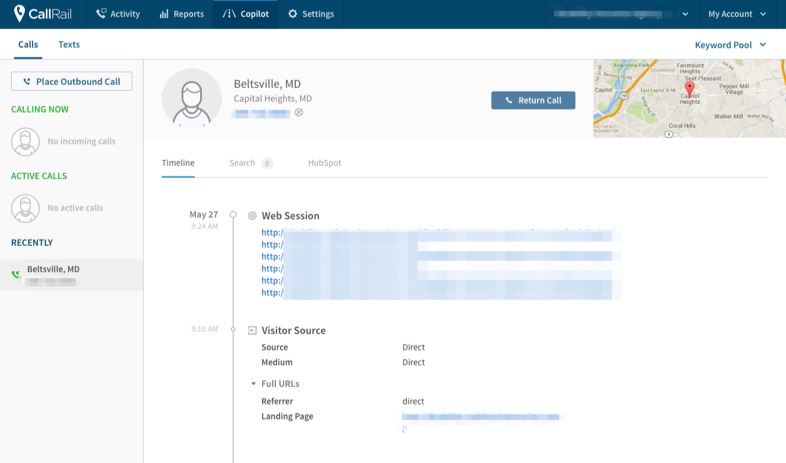
That extra insight gets you one tiny step closer to being able to close out the big black hole that is your offline phone conversions.
There's also a CallRail and Kissmetrics integration to help you better understand how offline phone calls fit into the customer's website and app activity, email engagement and more. You'll also be able to analyze how phone calls play a broader role in lifetime value of a customer (comparing with those who don't call) and see which specific activities they complete immediately before or just after each call.
But before we can run off to implement, there's still one last thing to figure out.
How to match all of this stuff up with your lead and customer data to see where buyers (not leads) are coming from.
Lead Tracking: Determining Which Leads Are Converting
It's time to bring it home.
You've got basic campaign tagging properly organized, to limit the number of sessions that slip through your analytics cracks. And you've set-up dynamic call tracking to monitor people who may visit your site or call your offices multiple times prior to purchase.
Now we need to line that data up with your lead database.
My completely biased opinion is that HubSpot is one of the best solutions for this problem. Which is no surprise, given my company is a HubSpot partner who receives a nice bonus check every time we sign you up. :)
But what if you didn't appreciate the blatant, selfish sales pitch? Or have the extra budget available? Or you just use some other CRM?
Another (albeit, more manual) solution is to use the excellent (and free) LeadIn to begin turning form submissions into actual people.
Once setup, you can integrate this with a few basic email-marketing services to go freaking nuts on hacking your marketing stack.
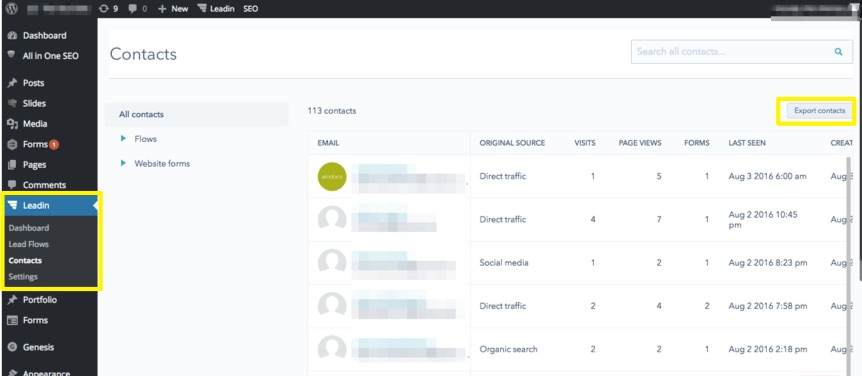
You can also begin exporting this data (I know, who the F-exports manual data anymore) and matching it up with whatever lead-based CRM you use – no matter whether they provide integrations or not.
Ideally, you need to know that John Smith just signed up with your company for $X. And John Smith came from a phone call, through AdWords, targeting the term Y.
In aggregate, a tool like Kissmetrics (surprise!) can then connect all of these dots, finally aligning paying customers (and revenue) back to the marketing channels (and decisions), which generated each.
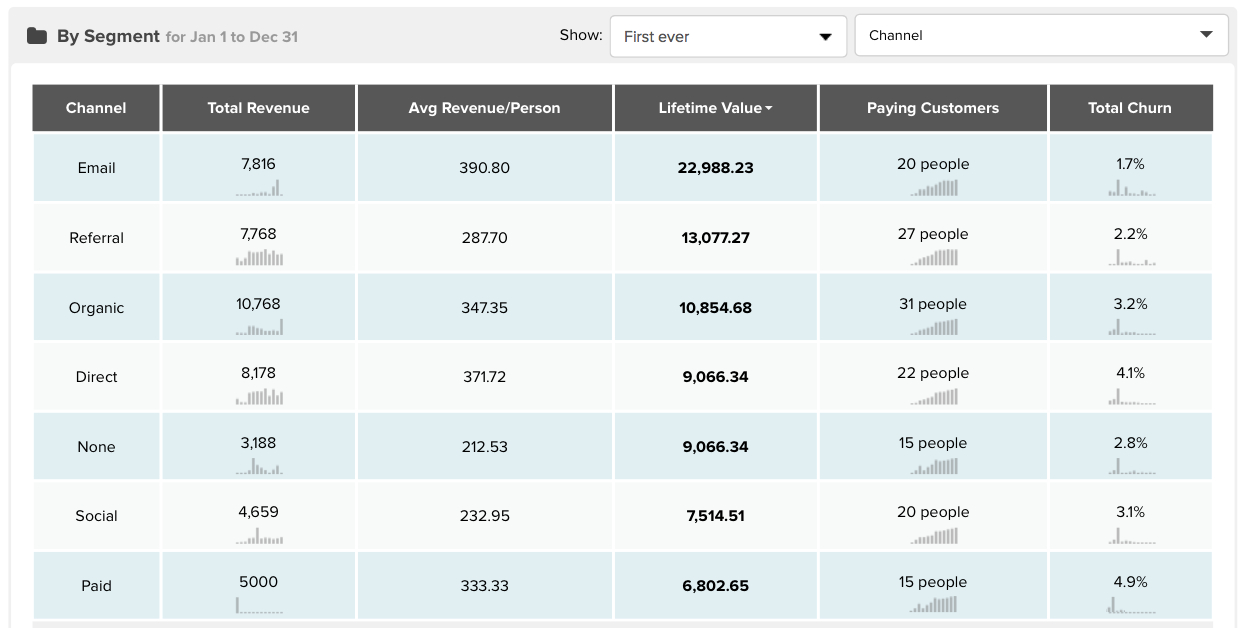
Conclusion
Most of us are making decisions based on incomplete information.
That's life.
The analytics gap problem is only made worse when companies commonly have their own legacy tools that don't play nice with whatever marketing ones you're using.
But when clients and bosses are putting LOTS of money on the line, it's up to us to make bold decisions on how or where to best spend it.
That becomes exponentially easier once you set up proper click tracking for the common online channels people are using once they see, hear or read about your latest campaign. And buttoning-up offline conversions like phone calls can help you finally see how many of those leads you're collecting are transforming into paying customers.
The tips here might not be a perfect solution.
But they can get you significantly closer than where you probably are now.
About the Author: Brad Smith is a founding partner at Codeless Interactive, a digital agency specializing in creating personalized customer experiences. Brad's blog also features more marketing thoughts, opinions and the occasional insight.
Walang komento:
Mag-post ng isang Komento