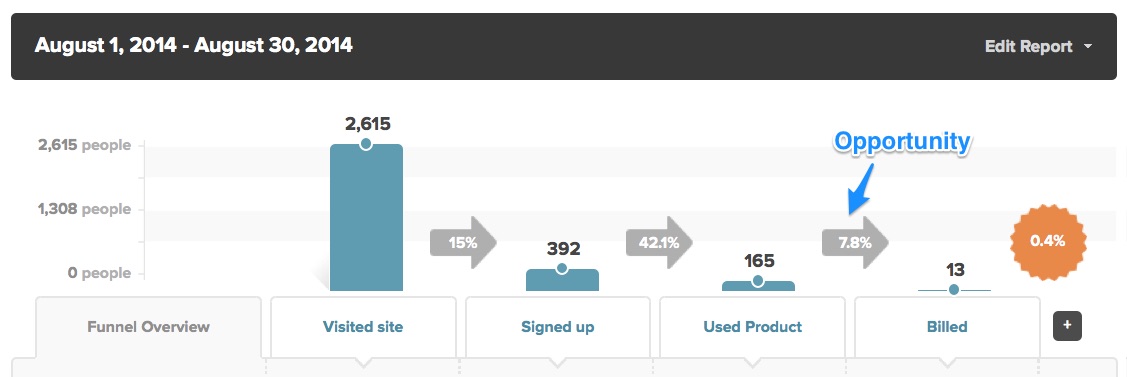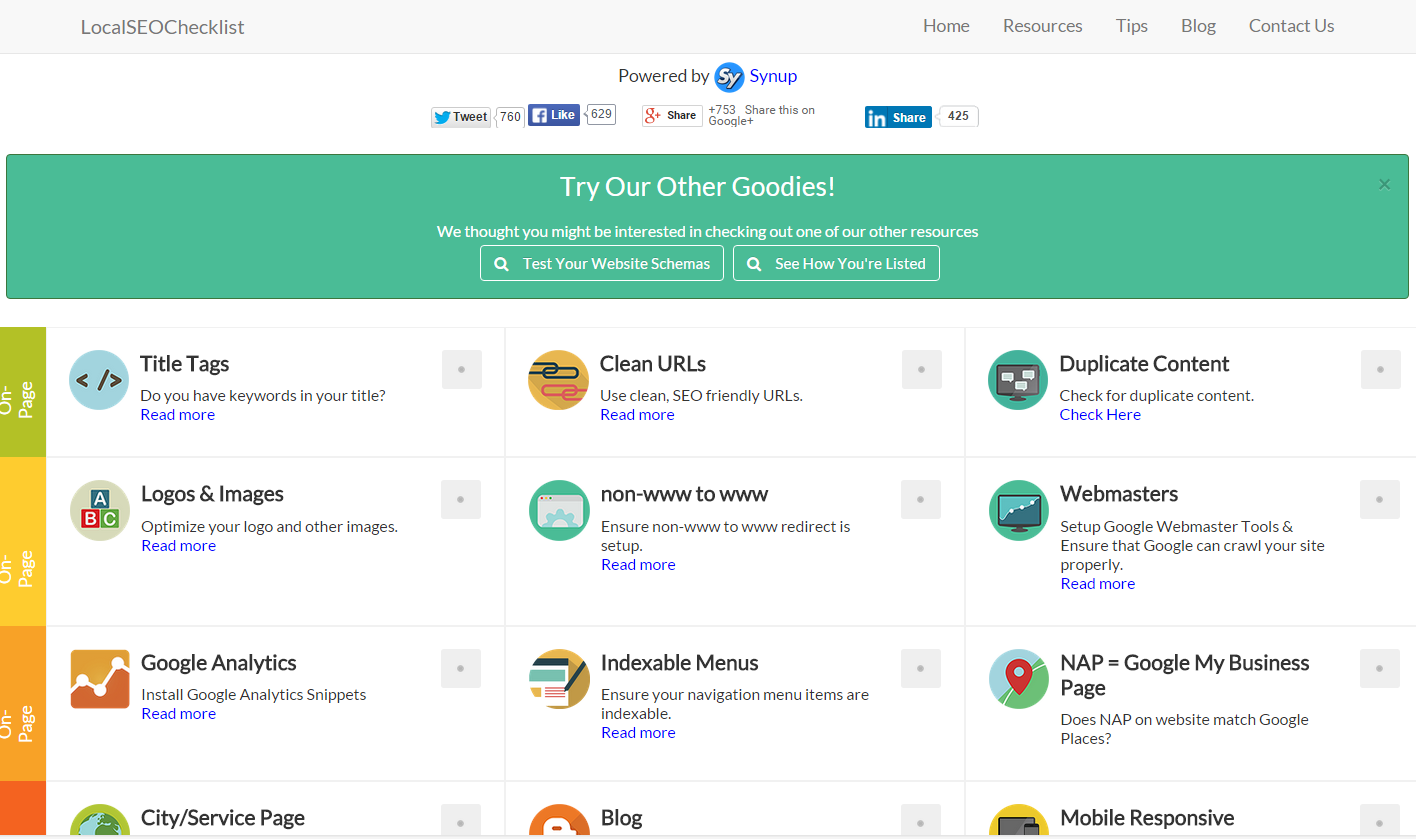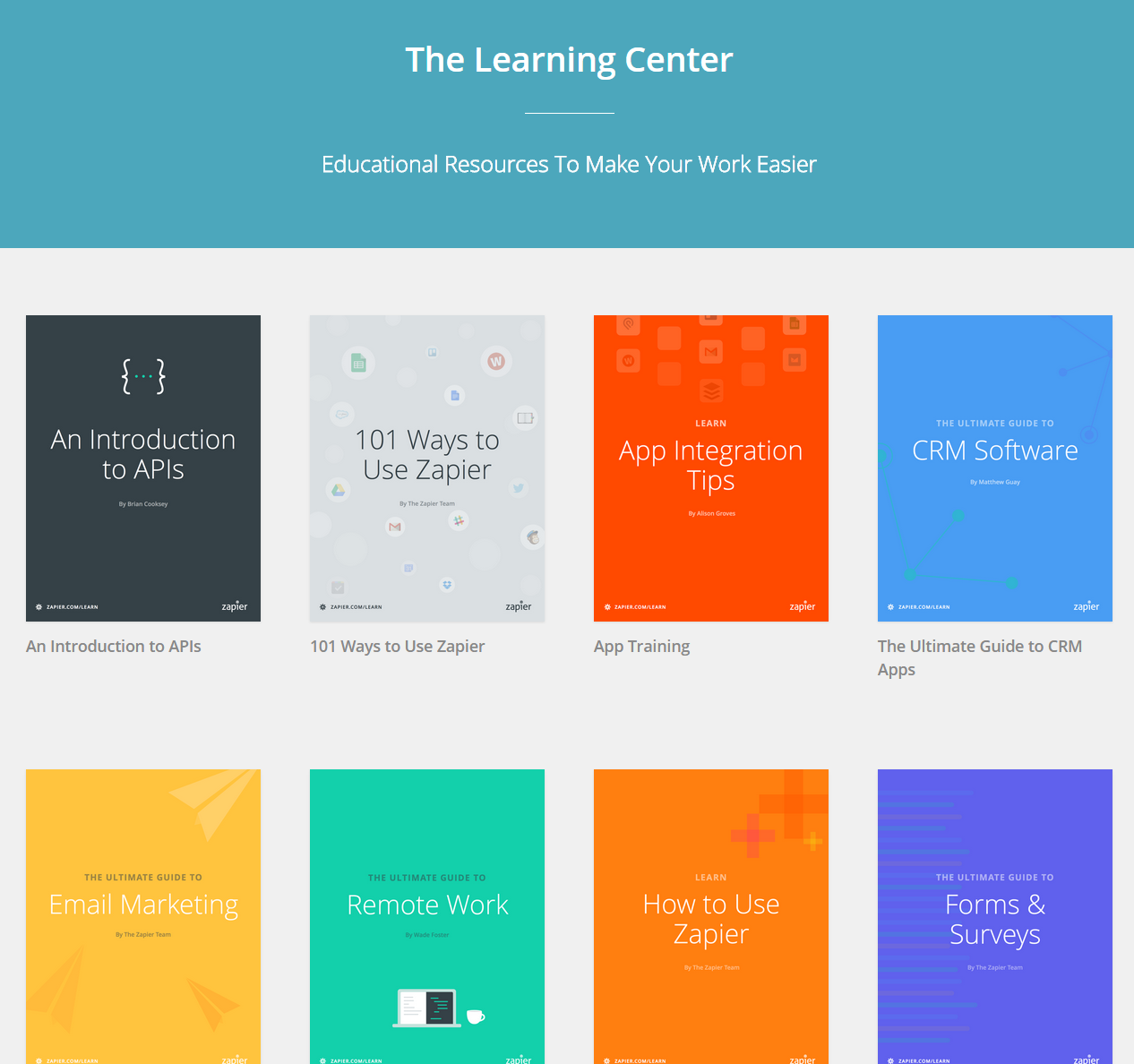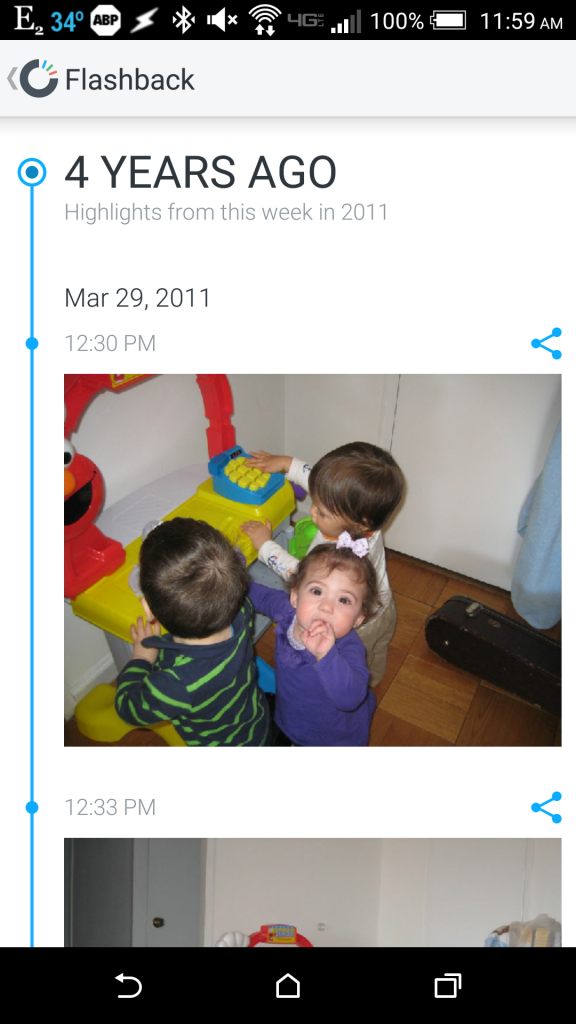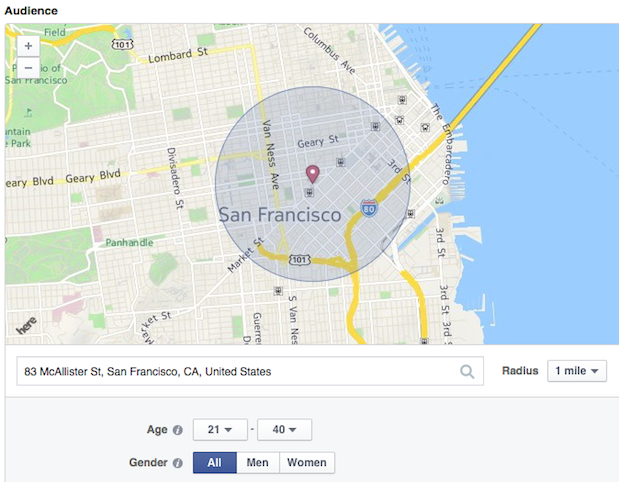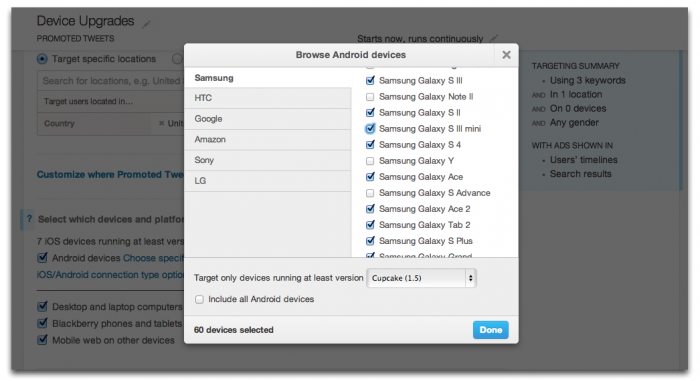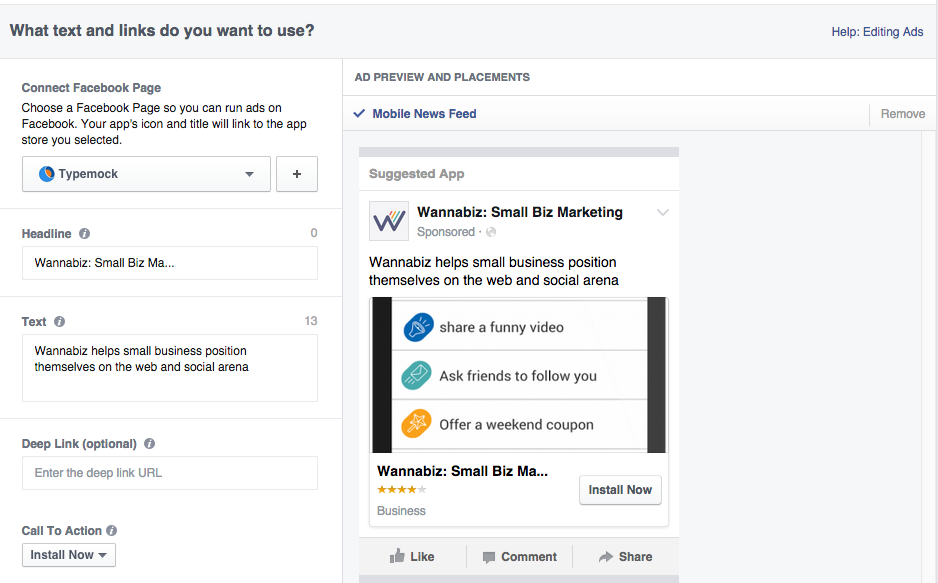In today’s world, you don’t have to go to Hollywood to be a star. All you need is a YouTube account, and of course, something interesting to share.
You don’t need to be a director to make a movie. You don’t need to be a newscaster to deliver news. And you don’t need to be a stock broker to trade on the stock market.
With today’s technology, anyone can do anything, and that includes online advertising. What used to be the exclusive purview of advertising companies can now be done by anyone. You simply decide what platform you want to use, and then sign up. More and more businesses are going it alone in what seems to be an under-the-radar trend.
But the tools making the world more accessible are also making it more dangerous. If you play the stock market without knowing what you’re doing, you could end up broke. Online advertising is definitely something you don’t want to do on a whim.
Here are five simple mistakes that can cause big problems:
1. Not Understanding or Noticing Location Options
If you have ever seen an ad on Google that had nothing to do with your location, it was probably a result of the campaign manager not using targeted location.
When setting location in AdWords, there is a small + tab that opens up the advanced options settings. The default setting is “People in, or who show interest in my targeted location.” This means that if you place ads for a pizzeria, and a searcher is looking for “American Pizza,” they will see your ads even if they are located in Africa. To avoid this, always choose “People in my targeted location.”
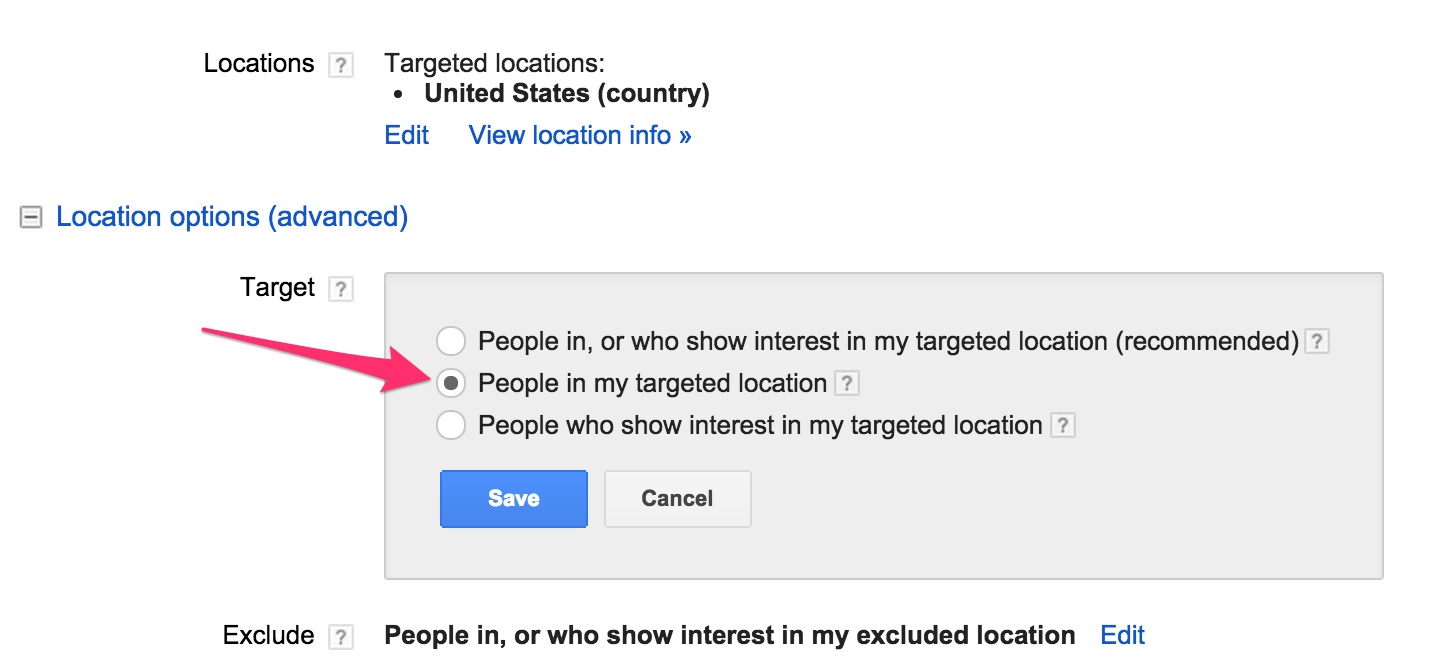
2. Placing Ads on Your Own Selling Websites
Ad placement such as AdSense is an easy way for websites to fill their ad inventory and make some extra money. This is usually a great fix for large news websites, blogs, and other sites that don’t sell online.
However, often, you can find these ads on sites belonging to SMB’s that don’t understand the ads do more harm than good. For example, you won’t see AdSense on the Kissmetrics site because it degrades the user experience and takes attention away from the messaging.
Having ads on a selling site usually does not generate a lot of revenue, and worse still, it takes customers off your site. Additionally, it opens an option for competitors to promote their products on your site.
3. Being an Advertising Yes-Man
Many advertising platforms, such as AdWords, highlight certain features that sound great but don’t always work to your benefit. For example, when choosing your bid strategy on AdWords, you are offered an option to use “Enhanced CPC”. What this actually does (if you look at the fine print) is allow AdWords to raise your bids by 30% in order to get you better placement.
While it may do just that, if you set a certain budget and forget about this setting, then every time you raise the budget, you will essentially be increasing the 30% allowance.

4. Not Understanding the Platform’s Algorithms
You don’t need to be an engineer, but you should have a general grasp of how the platform you choose to advertise on works. It can make a huge difference. For example, AdWords Search is highly based on relevance (Quality Score). The more relevant your keywords, ads, and landing page, the higher your quality score and the less you will pay per click.
On Facebook, each user has an actual value based on how active they are on the site. A user who spends money on Facebook has a higher value than one who doesn’t. Why is that important? Well, if you have an audience of 100k users and the suggested bid is $2, but you decide to place a bid of $0.50, you are in fact telling the algorithm that you want to show only for users who have a value of $0.50.
If $0.50-value users make up 10% of your total audience, your true audience in this case would be 10k users, not 100k. Your budget, set to reach 100k, will show the ads only to the 10k $0.50-value users in your audience over and over again. Eventually, your frequency will get too high, and you will be spamming that audience, which will in turn make your cost higher. And the worst part is that you will never even reach the value audience you really wanted to reach in the first place.
5. Being Your Own Competition
When it comes to bidding, it’s easy to get carried away with your bids. And most platforms make it easy for you to overspend by suggesting what you should pay in order to beat your competition.
If you underpay, your ads might not appear as often. However, this doesn’t mean you should overpay.
You should bid according to your ROI, not your ego. Overpaying puts all your competitors into overdrive and raises bids for everyone. On most major platforms, there are enough impressions to go around.
On AdWords, some advertisers even overbid on their own brand keywords. This makes no sense at all since usually you are the only one buying your brand keywords. Essentially, raising bids on branded keywords simply lets the algorithm know you are willing to pay more, and so you will.
There are cases where your competition might be buying your keywords. Remember, you should always have a higher quality score than they do, and you can beat them that way.
So, should you tackle online advertising on your own?
At the end of the day, it depends on the scope of your business, the results you expect to gain from your campaigns, the budget you plan to spend, and your willingness to learn a new trade. There are many plusses to running your own campaigns, such as full transparency and the ability to monitor your spending and branding. After all, no one knows your business as well as you do.
It is possible to do your own online marketing, but be aware that the endeavor will require the same amount of preparation as doing your own taxes, representing yourself in court, or flying your own plane. You will need to do some homework, understand the inner workings of the platform, and choose settings carefully. If you don’t know what something means, look it up. That’s what Google is for.
Everyone makes mistakes, even the pro’s. Learning to spot the mistakes is key. If something seems off, if you aren’t getting the results you believe you should be, then investigate, go over your settings, and make sure you’re not committing any major advertising no-no’s.
About the Author: Daniel Rosenfeld is a Digital Marketing Professional, always looking for the smallest details which have the largest impact.